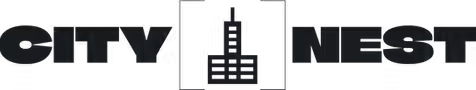The Future of Legal Operations
Notion-Powered Legal Systems for Modern Lawyers
Notion for Lawyers brings structure, clarity, and intelligence to your legal practice by combining Notion’s flexibility with systems designed specifically for lawyers. From case management to AI-assisted workflows, everything works together in one organized workspace built for modern legal professionals.






Trusted by legal professionals at
AI-Based Operating Systems
A Smart AI Operating System
for Lawyers
Notion for Lawyers is designed as a legal operating system, not just a collection of templates. Every case, client, task, document, and deadline is connected inside a single structured workspace, so nothing falls through the cracks. AI works quietly in the background to help you think, summarize, plan, and act faster, while you stay fully in control of every decision.


Legal AI Agents
Legal AI Agents That Understand Your Practice
Legal AI Agents inside Notion for Lawyers are designed around how lawyers actually work. They read your existing case data, tasks, notes, and documents to generate meaningful outputs grounded in your own information. This is not chat for the sake of chat. It is AI that supports real legal work.
Legal Ai Agents are not included in any OS. After setting up your Notion System, You can setup any of the below agents in your system. All of these are one time costs and will be valid forever.


Learn AI + Legal Systems
Education-First Approach
Notion for Lawyers is built on an education-first philosophy. Every system is designed to teach you how legal work should be structured, not just where to click. Clear frameworks, logical databases, and guided workflows help you build better habits over time. You are not locked into a black box. You understand how your system works.
We Advice, Consult, Implement and Train your Practice
LexOS Pro with AI
LexOS Pro with AI brings together advanced legal workflows, structured databases, and intelligent assistance into one complete operating system. It is designed for lawyers who want clarity, control, and speed without sacrificing precision or confidentiality. Every feature exists to reduce friction and increase focus on meaningful legal work.

“Notion for Lawyers gave me something I never had before: a clear picture of my entire practice in one place. Every case finally feels under control. I spend less time searching and more time actually thinking about strategy.”
Joni Juli

“We tried multiple practice management tools and none of them matched how we actually work. This system feels logical to lawyers. Our team picked it up quickly and our internal coordination improved almost immediately.”
Budi Dongker

“The biggest benefit is clarity. Matters, deadlines, and documents are no longer scattered across emails and folders. The AI features help summarize and organize information without taking control away from us.”
Budi Susyono

“Court dates, evidence, notes, and tasks all living inside the same case view has reduced stress significantly. I always know where a matter stands before walking into court or a client meeting.”
Heru Hartanto

“I started using this early in law school and it completely changed how I manage coursework, internships, and applications. It teaches you how legal work should be structured, not just how to store notes.”
Sugik Herwanto
Testimonial
What Our Client Says
Lawyers using Notion for Lawyers report clearer thinking, better control over matters, and significantly reduced mental load. The system replaces scattered tools with a single source of truth, allowing them to work calmly even under pressure.
FAQS
Yes. Notion for Lawyers is built entirely on Notion, which means you retain full control over your workspace, data, permissions, and structure.
No. The systems are designed to be usable from day one. You can start with basic workflows and gradually use more advanced features as you get comfortable.
AI assists with summarization, synthesis, planning, and clarity. It works on your existing case data, notes, and documents inside Notion. You remain fully in control of all outputs and decisions.
Your data stays within your Notion workspace. Security, access controls, and permissions are governed by Notion’s infrastructure and your own workspace settings.
Yes. The system is designed to scale from solo practitioners to multi-lawyer teams, with shared visibility, structured cases, and clear ownership.
For many lawyers, yes. Instead of rigid software, you get a flexible operating system that adapts to how you practice, rather than forcing you into predefined workflows.
Yes. The core structure works across litigation, corporate, criminal, family, and in-house practice. You can customize views and workflows based on your specific needs.
No. AI supports your thinking but never replaces professional judgment. All decisions, interpretations, and actions remain yours.
Frequently Asked Questions